Quick Tip: Quickly uninstall or change a program in Windows
I remembered a useful feature today in Windows, you can quickly get to the "Uninstall or change a program" window by:
- Open a new Windows Explorer Window (Start > File Explorer):
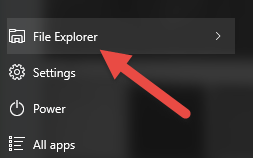
- Click "This PC" (if it's not already selected)
- Click "Uninstall or change a program" in the top menu bar
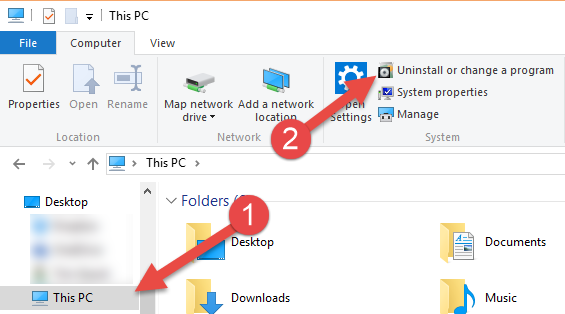
I can't recall when it was introduced but I'm running Windows 10. I have a feeling it was available in earlier versions of windows as well.
Enjoy!
Liked this post? Got a suggestion? Leave a comment