Quick Pro Tip: Running low on disk space? Delete your hiberfil.sys
I freed up about 10GB of space on my C drive this afternoon by simply disabling Hibernation:
Before
After
Step 1: Open Command Prompt as an Administrator
Step 2: Type powercfg -h off and hit enter -if nothing else is output then you've done it right:
Step 3: Marvel at your additional disk space
That's it.
The hiberfil.sys file is a (large) file which stores the the current state (memory) of your computer. You can't just hit delete on it as it's always in use but you can free up a lot of space quickly by disabling Hibernate (you might as well if you never use it):
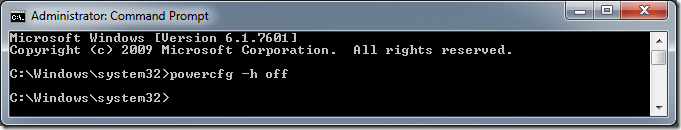
Liked this post? Got a suggestion? Leave a comment