Excel change case -sentance, proper, lower and upper
Have you ever been sorting through a client’s product data and needed to change the case of the text? This is a great little add-in for Excel that can help.
Download the zip file and run the xla file, you’ll then have a new option “Convert Text” under your “Tools” menu:
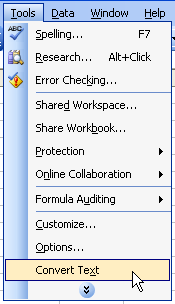
To use it, select the text you want to change and then choose “Convert Text”, you can then choose from:
- lower case
- UPPER CASE
- Proper Case
- Sentence case
It also has a number of other useful options like removing white space, adding characters etc.
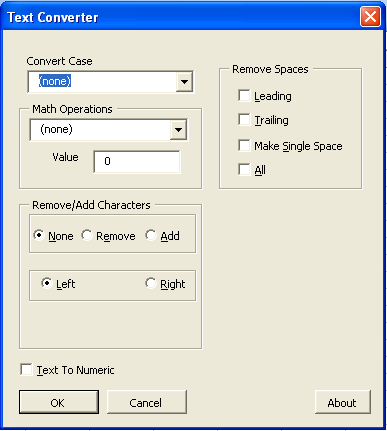
Liked this post? Got a suggestion? Leave a comment