SQL Server SP2 quirks
Ok, as sad as it sounds I've been looking forward to the latest SQL Server service pack since I heard about some of the issues it fixed as there was two "glitches" in particular that seriously bugged me, namely:
- Loading a SQL file into the query editor on a live connection would ask you to log in again -this bugged the hell out of me because I have a number of routines saved on my disk as SQL files that manage client's servers and so I don't always have the password to easily hand which would just delay development (ok all be it by 30seconds or so but that's not the point)
- It would never remember my password in the initial splash screen, again see why above.
Anyway, it's great to see that these two points were fixed as well as a load of other issues but I couldn't help but chuckle when I saw the new context menus, I don't know about you but when editing this table I didn't know which one I needed to choose:
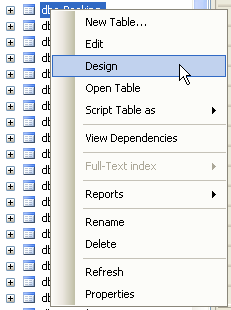
FWIW you need "Design" to open the design view and "Edit" to generate a SQL CREATE Script. Genius!
Liked this post? Got a suggestion? Leave a comment